Cosmetic Mods
330 files
-
Blood+
By JKHub
Original Author: Snowgrim
Description:
Adds blood to both single and multiplayer in Jedi Academy, for all you violent people out there.
Comments:
This is a sequel to a blood mod I made for JO. As you probably have already worked out, blood+(SP).pk3 is for single player and blood+(MP).pk3 is for multiplayer. Either file can be used in both SP and MP, however, the SP mod will not have blood spatters on the walls in MP, and the MP mod is likely to decrease SP performance.
I have addressed a number of problems with my earlier mod: most importantly the blood no longer glows in the dark (Huzzah!, it's only taken 10 months to work this out), also due to many requests I have increased the amount of blood that is spilled, hence the name Blood+ (I was originally reluctant to add too much blood, but I actually prefer it with more now). Unfortunately I was unable to make the blood stay for longer (I believe the amount of time a decal is shown is set by a default value somwhere in JAs code and is also influenced by the limited number of decals allowed at once, but I cannot see it), however I think decals stay longer in JA than JO anyway.
Finally I would like to thank the movie 'Fight Club' for the inspiration for the blood textures, and the new 27min trailer for 'Metal Gear Solid: Twin Snakes' for showing me how it should be done.
5,005 downloads
-
Star Wars Stances Animated
By JamyzGenius
Original Author: JamyzGenius
Description:
This is the version 4 of the star wars animated stances. This time the package has not support for JA+, but I changed key animations to enjoy this package better. Not every animation has been modified, just a few. Includes the following changes and I hope you like it :
- Blue Lightsaber stance
- Red Lightsaber stance
- Yellow Lightsaber stance
- Melee Stance
- Stance of players.
Those are a little bit of the changes made, but the animations were totally created with Dragon User Tool.
Credits:
Wudan: Creator of Dragon Tool for Jedi Academy.
Special thanks to :
Ravensoft
George Lucas
1,680 downloads
-
New Animations and Stances JA+ Custom Humanoid
By Oobah
/////////////////////////////////////////////////////////
STAR WARS JEDI KNIGHT MODIFICATION
/////////////////////////////////////////////////////////
Author: Oobah
File Name and Version: JAPlus Custom Humanoid
Release Date: 02/05/2015
Filesize: 8.46MBs
Description with installation instructions:
~Ambeg now changed to Rosh Pain(kneeling on ground with finger touching the floor)
~Amsit, Amsit2, Amsit4 now changed to more relaxing chair sits(amsit3 is still the same)
~Sleep is now changed to laying on ones back
~Amnoisy is now changed to computer typing
~Base sit meditation is now changed to palms up meditation
~Amdie2 is now changed to JO style amthink
~Amdie is now Bacta healing
~Amwait is now changed to JO style amcrossarms
~Standing stance is now JO style standing stance
~Fixed walking backwards animation to do the full animation loop
~Melee out now reverts to the JO style standing stance(no more fists up)
Far as I know all the animations used for emotes in JA+ do not utilize base animations for fighting in MP, but a few may possibly do so. As such if you run into conflictions, you have been warned.
All emotes that I tweaked, that are used by JA+ are now bracketed at the bottom of the _humanoid list(check it out if you're curious).
The new custom animations are also bracketed below those for anyone who is curious what specific animations were changed.
JA+ humanoid pk3 file in base and if you have one in the JA+ folder itself, replace it with this one. It's that easy. Place a copy pk3 of the one you use/original in the gamedata folder incase you don't like the changes and want an easy way to revert back to what it was before.
Before anyone asks, no you can't download my model. Don't bug me about it.
Only things changed were what was listed above. All else is exactly the same.
Copyright/License:
External Content Used / Credits:
Me, Myself, And I.
/////////////////////////////////////////////////////////
THIS FILE OR THIS LEVEL IS NOT MADE, DISTRIBUTED, OR SUPPORTED BY LUCASARTS, A DIVISION OF LUCASFILM ENTERTAINMENT COMPANY LTD. ELEMENTS ™ & (©) LUCASARTS, A DIVISION OF LUCASFILM ENTERTAINMENT COMPANY LTD.
/////////////////////////////////////////////////////////
503 downloads
-
JamyzGenius First Choice Animations
By JamyzGenius
Author: JamyzGenius
Another animation pack!
new push stance
new saber stances
new jump animations
new roll stances
new lightning stance
new drain stance
new grip stance
new grip pain stance
new drain pain stance
new mind trick stance
new crouch stance
new saber stance on and off
AND MUCH MUCH MORE CHANGES!!!!!!
Enjoy!
3,639 downloads
-
Dusty's Lightning Effects
By Dusty
A force lightning mod. There are tons of these around, but I wanted to make my own version with some slightly altered features.
Changes:
- new image for Force Lightning from JK2 I believe (I think it looks more snazzy)
- less lightning bolts drawn on screen at any given time, however individual bolts are slightly thicker (meant to make individual bolts feel more "powerful", also just for a cleaner looking lightning effect)
- the orb(s) the lightning comes out of are a bit smaller to be in better proportion to the lightning bolts
- optional ambient lighting effects for force lightning (the lighting that appears on the ground/walls/ceiling around the lightning bolts)
- choice between different colors of force lightning
PK3 packages: (explanation of what the ending suffixes mean)
B - Blue Lightning. No ambient light.
BL - Blue Lightning. Yes ambient light.
BP - Blue Lightning for levels one and two of the force power. Purple lightning for level three of the power. No ambient light.
BPL - Blue Lightning for levels one and two of the force power. Purple lightning for level three of the power. Yes to ambient light.
P - Purple Lightning. No ambient light.
PL - Purple Lightning. Yes ambient light.
I felt that in the Base JA effect and in most lightning effect mods out there, that there were too many lightning bolts drawn on screen at once. Rather, I thought the individual lightning bolts should seem more powerful, rather than the power of the lightning seeming to come from 30+ bolts on the screen at once, and I thought it looks too messy with that many bolts anyway.
The image for the lightning is borrowed from JK2 I believe which is purple by default. I borrowed a couple images from a mod on jk2files.com called "New Lightning Effects" but since jk2 files is down I can't check to see who the author was. I'm pretty sure though all he did was color the JK2 lightning effects blue.
I'll probably release a full version of this with more polish, like more lightning styles and some improvement on the look and color of the ambient lighting, but honestly I've tinkered with this for so long I just wanted to finally release something.
5,596 downloads
-
The Jedi Academy Texture Overhaul
By Mr.Zz
This Pack is outdated, please download this one instead:
The Jedi Academy Texture Overhaul v.0.3 Full
Jedi Academy is a great Game but since it is from 2003, the graphics need an overhaul for that the fan of the force may have the best gaming experience possible!
This Mod will, when finished, replace nearly all in-game textures (which seem somehow blurry and grey-ish) with High-dynamic-range-like Versions of them and/or with custom textures of 2 times (some even 8! times) the original size. It is perfectly safe and very easy to install or uninstall from your system because it will not alter the files in your installation folder directly.
More detailed instructions will be included in the release(s).
This will be my first real mod, so I hope people will like it and use it.
This Pack includes all Levels I hav finished upp to date. This is: Yavin, Tatooine, Blenjeel, Taspir and some small parts of hoth (please download seperate hoth level 1.4 for full retexture). Also I fixed several issues and did some changes to the already finished packs (see Changelog below). I will also upload each level as a seperate pack.
-->INSTALLATION INFO<--
to install unpack the zip and copy the .pk3 file into the directory /GameData/base/ of your JKA Installation
it is recommended to delete old version files before using this one!
Have FUN!! AND LET ME KNOW WHAT YOU THINK FEEDBACK IS CRUCIAL
Please visit my Mod on Moddb.com: http://www.moddb.com...exture-overhaul
Also please check out these other two, new and updated levels:
Updated Tatooine: http://jkhub.org/fil...rhaul-tatooine/
New full Hoth level: http://jkhub.org/fil...-overhaul-hoth/
New updated, Taspir level: http://jkhub.org/files/file/1504-the-jedi-academy-texture-overhaul-021-taspir/
1,283 downloads
-
Star Wars Rebels Lightsaber Blades
By Tin Can
I was looking around for saber blade retextures that makes them alot like the ones seen in Star Wars Rebels as I had fallen in love with the very thin depiction of the blades seen in the show - I had trouble finding them so I decided to create my own, this replaces the saber blade textures.
Initially I also tried making the glow around the core of the blades thinner aswell, but I was having issues such as gaps inbetween the effects and other silly things, so I decided to leave the glow unaltered.
Feel free to do whatever with these, they're really just a 5 second edit in Photoshop
1,723 downloads
-
SWTOR Movie blades
By kalamaray
I made these for a request of the saber blades in the cinematic movies for Star Wars: The Old Republic.
Installation: Drop the PK3 in your base folder.
2,696 downloads
-
Better Lightsabers custom colors
By ZA-7
Hello everyone, I present to you the package of visual enhancements to the colors of all lightsabers.
The effects of the sabers that includes the game by default are too bright for my taste, therefore, realize other simpler and more prolix as the sabers of the prequels. THIS IS MY FIRST MOD, I hope u like it.
Name: Best colors for lightsabers
Category: Visual, lightsaber
File type: .rar (PK3)
By ZA-7
Instructions:
- Extract the "Better_Lightsabers_custom_colors_BY_ZA-7.pk3" file in the "Base" folder of your game.
Post data: Remember, if you have other mods that change the colors of lightsabers perhaps these new not work, therefore, I recommend eliminate or move them to another folder so that they work properly.
3,212 downloads
-
Aidy's Styles
By aidy
A small mod to change saber stances and other animations.
In version 2 I've changed the kick animation a little, so it isn't so fast
and has fewer frames. IMO it looks a lot better this way.
I've also changed the force jump back sommersault bit. (Hld jump then tap backwards)
You probably won't see this happen that often.
There is also an "off the wall" animation changed (can't remember if was in 1st version,
and if it was then it only worked when kicking off to the left) If you start a wall run then
press jump+opposite direction of wall straight away you should see this animation,
its a kinda Horisontal spin thing, but it doesn't actually replace the "Kick off" so it don't
look silly when you side kick off a player or a wall for that matter.
Nothing too great but a change from the normal I think.
Also included is the qvm file from the jedimoves20.pk3
made by Master D-Ley Amas. Below is his readme:
"Description : *All saber styles are now infinitely chainable (in multiplayer
only), giving medium style back it's advantage and giving strong
style an added edge.
*The dual-bladed saber can now be activated without using cheats
in multiplayer, just type "thedestroyer" into the console at any
time, or bind it to a key - ex. "bind z thedestroyer", Z being
the key you want to use to activate the dual blade.
*Dismemberment is now enabled in multiplayer (with the v1.04 code)
to enable, type:
g_dismember 100
cg_dismember 100
into the console (must be enabled on server to work)
(this only needs to be set once)
*The moves that have been altered-
-roll forward, left, or right: cartwheel
-roll backward: butterfly
-jump: force jump style instead of pansy normal one
-fast saber style: replaced with one-handed (Tavion) style
-strong saber style: replaced with one-handed (Desann) style
-backstab: all saber styles now do backstab instead of swing back
-walk: now walks with saber raised, for effect while dueling
-getup: instead of struggling off of the ground, you "force" getup
I hope everyone likes this new version, as it was quite
a feat on my behalf. I have never looked at (or compiled,
for that matter) game source code before I made this mod.
For anyone who's wondering, the regular, two-handed saber
styles are in the same slots as the one-handeds used to be, so
Tavion and Desann now fight two-handed.
The reason why saber styles are only infinitely chainable in
multiplayer is because Raven has only released the source code
for multiplayer, not single player. Until this happens, saber
styles will only be infinitely chainable in multiplayer.
918 downloads
-
TFU-2 *HUD* for JKA by Dark Apprentice
Info:
------------------------------------------------------------------------------
This is my very first try to make something little, but maybe not so "little"
for the Jedi Academy game.
I present you my own version and design idea, based on the original -
Star Wars: The Force Unleashed-2 game "TFU-2".
Comments:
-------------------------------------------------------------------------------------------------
* I always loved the TFU-2 HUD and I decided to try creating my own version.
The HUD is a little bit "transparent", because as I saw during my research
over the original TFU-2, the real HUD there really is a bit of a transparent-ish,
or at least it gives the feeling.
As I saw on the original game, the original HUD actually does NOT show to the player,
when changeing saber positions and since most palyers in JKA use this option, I have
just hide it in the JediKnight LOGO (for more info, please take a look at the "HUD History.JPG")
Installation:
----------------------------------------------------------------------
the PK3 file, goes into your GameData/Base folder.
Uninstallation:
----------------------------------------------------------------------
just remove/delete the PK3 file
Bugs:
----------------------------------------------------------------------
none to my knowlage, please tell me if you find some.
Credits:
----------------------------------------------------------------------
LucasArts: for the original game - Staw Wars: The Force Unleashed 2
and for the lovely: SW Jedi Knight: Jedi Academy
JkHub: for the great supporting and help by the nice guys there as they follow:
* therfiles
* ensiform
* AshuraDX
* mrwonko
* Rogueboy (for the inspiration from his HUD based on the First "SW Force Unleashed" (TFU-1)
Legal stuff:
----------------------------------------------------------------------
THIS MODIFICATION IS NOT MADE, DISTRIBUTED, OR SUPPORTED BY ACTIVISION, RAVEN, OR
LUCASARTS ENTERTAINMENT COMPANY LLC. ELEMENTS TM & © LUCASARTS
ENTERTAINMENT COMPANY LLC AND/OR ITS LICENSORS.
2,218 downloads
-
Elegance HUD
By DarthNormaN
Buildtime : 1 night
New textures : Yes
put the .pk3 file into your 'JediKnight:JediAcademy/GameData/base' folder
I tested this map on a clear version of JKA. So if there are still some unexpected bugs contact me personally or in the forums i mentioned above. But i hope that won't be necessary ;P
Enjoy!
» Darth NormaN
You are allowed to use textures/shaders/effects for your own projects - IF THEY ARE NON-COMMERCIAL!
5,754 downloads
-
Star Wars Stances Animated For JA+
By JamyzGenius
Author: JamyzGenius
IS MY ANIMATIONS IN THIS TIME IS FOR JA+ .IAM USED VARIOUS
ANIMATIONS OF V.2 WITH IN THIS TIME NEW STANCES FOR STANDING,JUMP,CROUCH
PAIN,FORCE GRIP,FORCE LIGHTNING,FORCE DRAIN AND OTHERS NEW ANIMATIONS
IS INCREDIBLY THE JA+ PLUS AND MY PROPOUSE IS CREATE NEW ANIMATIONS
FOR THIS INCRIDIBLY MOD. YEA.
INCLUIDE MORE NEW ANIMATIONS MORE MORE MORE!!!
CHANGES IN VER 3:
THE MEDITATE
FORCE GRIP STAND
FORCE DRAIN
FORCE JUMP IN ROLL AND SINGLE_JUMP MORE JUMPS YEA ARE FUN!!!
STAND FOR SINGLE SABER SLOW AND FAST
OR YELLOW , BLUE AND RED STANCES CHANGED
THE STAND (STANDING) OF MILITARY OF A NORMAL AND COOL STANCE !!!
OR STANCE1 CHANGED!!!
THE DUAL STANCE CHANGED
AND STAFF STANCE CHANGED
THE TAUNT FOR SINGLE STANCE SABER IS A REAL TALK!!!
AND MUCH MORE!!!
PLAY WITH ANIMATIONS YEA!!!
2,570 downloads
(4 reviews)0 comments
Updated
-
High quality icons
By Grab
......High quality icons......
Author:
Grab
File name:
GGHDIcons v1.0
Description:
High quality icons replacement of old ones.
Instalation:
Take one of these .pk3's and put it into your base folder.
Known issues:
No new icons for: melee, cloak, zoom.
Copyright:
Grab
10,597 downloads
-
Star Wars Masters of the Force Stances
By JamyzGenius
Author: JamyzGenius
A new animation package! Tons of different animations, including basic ones such as saber stances, jump, crouch, etc. See the pictures for more details.
I hope you like this package :]
1,383 downloads
(2 reviews)0 comments
Updated
-
SW 7 Blade + TFU blade (ver2) by Dark_Apprentice
Title: SW 7 Blade + TFU blade (ver.2)
Author: Dark_Apprentice (former known as: unleashed_dark_force)
Installation: Put the pk3 file into your Base folder.
Description:
This simply turns your basic red blade into more Star Wars 7: Force Awakens blade-look-a-like
and also as bonus it replaces your orange blade into the black saber from TFU (Force Unleashed).
My opinion is that the teaser video, the blade is red not orange, so now you'll have choice.
I noticed, that there are a lot new mods for the "Force Unleashed" black/white/negative saber blade
or whatever it is called. So since I was one of the very first to make it for Jedi Academy (JKA),
together with one old friend - Spior - and no need to install mods like "JKA+" and since some say
the "old version 2" was better as TFU blade, I have combined the last (SW 7 Blade + TFU blade ver.1)
together giving you this brand "new" version 2 of the "Star Wars 7 - red/sith blade & bonus Force Unleashed black blade"
WARNING: THIS IS !!N-O-T!! a real-based blade effect on the Star Wars 7 movie, since it is even not out yet (comes out December 2015)
I just made own blades!! They have nothing to do with the movie.
INSTALL:
Put the "SW 7 Blade + TFU blade (ver2).pk3" into your: JediKnight\GameData\Base
folder and you are ready to go
UNINSTALL: Remove the .pk3 file from your "Base" folder
1,343 downloads
- New Effects or Textures
- Star Wars Related
- (and 1 more)
-
Alternative blades, colors and trails
By White Hood
This is my first mod for Jedi Academy
This mod changes the default lightsaber colors in-game.
This is the fixed version of this mod in which I have fixed the orange color and the floaty white bits.
I have also added a slight point to the base of the blades.
Thank you, and I hope you enjoy this mod!
And my the Force be with you!
1,574 downloads
-
Original Trilogy Lightsaber Trails
By Omega1
New Lightsaber trails to fit the Original Trilogy blades, which you can find here: http://jkhub.org/files/file/2531-original-trilogy-lightsaber-blades/
Mod Name: Original Trilogy Lightsaber Trails
Author: Omega1
Installation: Copy "OT Saber Trail.pk3" over to your "Jedi Academy\GameData\base" Folder.
1,933 downloads
-
JK2 HUD for JKA
By Darth Martyr
This is the HUD from JKII that has been fitted to work in JKA. It functions very closely to how it did in JK2 other than the weapon selection screen. (I may work on that later)
2,847 downloads
-
RGB Base Skins (3.0)
By radiuks
This mod adds RGB (char_color_red, char_color_blue, char_color_green) support to the 45 playable base models. For any default model, the RGB skin can be accessed via the console (SHIFT+`) by typing the following command:
/model MODELNAME/rgb
where MODELNAME is any of the models listed below.
Other supported custom models are Hapslash's Stormtrooper and Mandalorian's Boba Fett (http://jkhub.org/files/file/1947-fettpack/), if you set up the model to overwrite the default boba_fett and include the [RGB_Skins_MandaBobaFix].pk3 in your base.
Once you have the RGB variant of the model selected, you can change the color instantly to any color (and other people see the change instantly [only if they have the mod as well], they do not have to "refresh" their skin list to get the updates). For example:
/char_color_red 255
/char_color_blue 0
/char_color_green 0
will produce the color red. You can use any combination of R G and B (just make sure each one is between 0 and 255).
If you have JAPLUS, you can use the single command "/amcolor R G B" instead of the three char_color commands.
(For example, "/amcolor 255 0 0" will produce red).
This mod also includes team skins and icons for the jawa model!
The models with a * next to it denotes a comment, and the models with a + next to it indictates that there are additional variants of that model included.
alora
alora2
bespin_cop
boba_fett*+
chewbacca
chiss
cultist
desann
galak
gran
human_merc+
imperial
imperial_worker
jan+
jawa+
jedi
jedi_chewbacca_rgb*
jeditrainer
kyle
lando
luke
monmothma
morgan
noghri
prisoner
rax_joris
rebel+
rebel_pilot
reborn+
reborn_new
reborn_twin
reelo
rodian+
rosh_penin
saboteur
shadowtrooper
snowtrooper
stormpilot
stormtrooper***
swamptrooper
tavion
tavion_new
trandoshan****
tusken
ugnaught+
weequay*****
*If you are using Mandalorian's fettpack v.01, refer to the installation instructions!
**This model, jedi_chewbacca_rgb, is included to allow the use of the Chewbacca RGB skin in team gametypes. Having "jedi_" in the model name forces the RGB colors displayed to be red or blue, depending on the team you are on, while also retaining your char_color_red, char_color_green and char_color_blue values. Without "jedi_" in the name, Jedi Academy appears to reset char_color_red, char_color_green and char_color_blue to have values of 255, but these values aren't locked.
***If you are using Hapslash's Stormtrooper model, refer to the installation instructions!
****This skin, trandoshan/rgb, is essentially the same as the default trandoshan/sp skin. This additional skin is provided for consistency with the other models.
*****This skin, weequay/rgb, makes use of the tint_torso.png texture included with the default model for weequay/sp, but also changes the legs to have RGB.
+Other variants included are:
boba_fett/
nocape
nojetpack
none
rgb
rgb_nocape
rgb_nojetpack
rgb_none
human_merc/
key_carrier_nocape
nocape
racto_nocape
rgb
jan/
novest
rgb
rgb_novest
jawa/
blue
red
rgb
rebel/
noholster
none
novest
rgb
reborn/
rgb
rgb_blue
rgb_boss
rgb_red
rgb_s
rodian/
novest
rgb
ugnaught/
lunch
nopurse
rgb
rgb_lunch
rgb_nopurse
957 downloads
-
New Effects or Textures Coruscant Sky
By Darth Sion
This mod changes the Coruscant skybox in the Single Player mission "Capture Crime Lord - Coruscant" to look more like Coruscant from "Attack of the Clones" and "Revenge of the Sith". The default one looks pretty bad, as it's just black sky and stars, so this hopefully makes it a bit more accurate to the movies. If you’re a stickler for detail of Star Wars canon, this mod is for you.
Known Bugs:
None, from what I can see so far.
Comments:
None
Credits:
George Lucas and LucasArts for the images from "Attack of the Clones" and "Revenge of the Sith".
3,296 downloads
-
CapRaz SaberMOD
By Waco
In this mod you will find new colors, a new saber trail, and a retextured version of the ingame saber "saber kyle".
1,522 downloads
(11 reviews)0 comments
Updated
-
The Force Unleashed: Ultimate Sith Edition - Lightsaber Blades
By JKHub
Author: unleashed_dark_force
Description: Here are my TFUUSE BLADES (from TFU Ultimate Sith Edition), I think now this blade version i better than my first 2 versions.
1,778 downloads
-
Jedi Knight Rewards
By ent
Jedi Knight Rewards is a visual modification for 2 games (+2): Star Wars Jedi Knight II: Jedi Outcast
and Star Wars Jedi Knight: Jedi Academy (should also work in Quake III Arena and Quake 4).
The modification displays different reward icons on the center of screen if the player performs certain actions.
Author: ent
Release date: 12.03.2017
Size: 269 KB
Installation: put zent_jk_rewards_icons.pk3 and zent_jk_rewards_sounds.pk3 to GameData/base/
Requirement: rewards are blocked in default client side, therefore the modification can only work with
client side modifications that unlock rewards. Known (by author) client side modifications that support rewards:
- SMod (JA)
- JA++ (JA)
- jaMME (JA)
- joMME (JO)
460 downloads
-
JA Enhanced Graphics
By JKHub
Original Author: |GG|Crow_Nest
Description:
Game shaders have been modified, enabling playermodels, certian NPCs, force powers, some world objects, weapons and other stuff to have a soft blooming effect around them, similar to games like Brothers In Arms and Star Wars: Battlefront.
963 downloads





















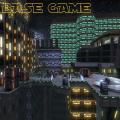
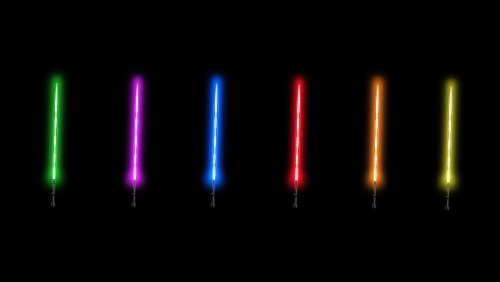










.thumb.jpg.5dcb19c4514c273ccb909b62bb79a3e3.jpg)




























