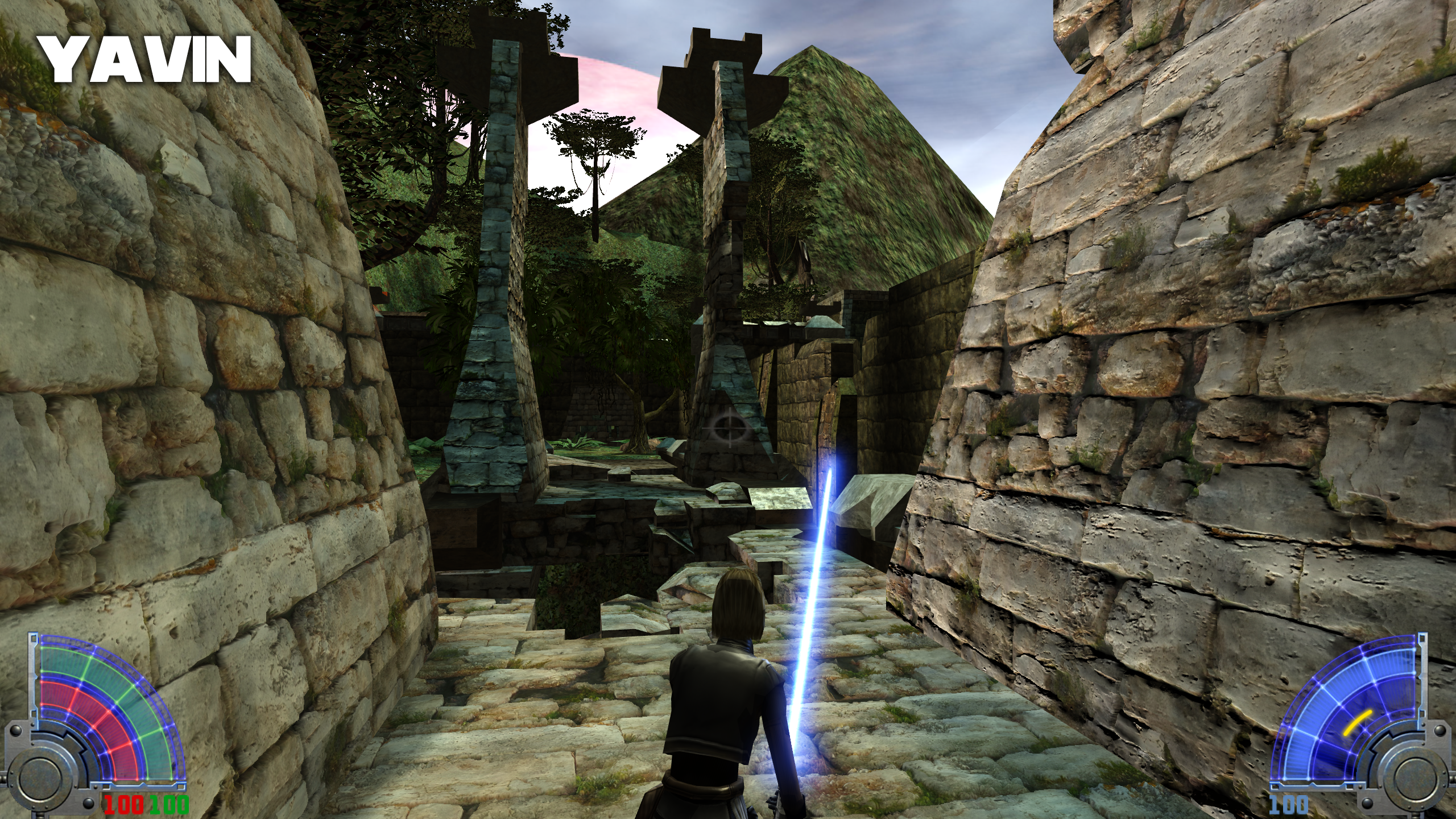Cosmetic Mods
331 files
-
Super Perfect Saber Mod
By JKHub
Original Author: BoBnoGG!n
Description:
This mod makes the sabers more realistic...no...perfect compared to the movies. ive downloaded other mods and i just havnt found the 1 i like so i made this my self....its my first mod and i know i sound cocky but i just want u to try this. its not too fat, uses the same colors and has a nice solid centre to the sabre....its tip ia also not to sharp or too round or funny shaped.....and it should work with all versions of starwars jedi academy. its a minor mod and wont affect that much to gameplay but at around 42kb, it should b worth it.
873 downloads
-
Max Payne HUD
This is my first improved HUD for Max...oh, I mean Jedi Academy. This is the result of my love for Max Payne and Jedi Knight series.
58 downloads
- new hud or console
- new effects or textures
- (and 2 more)
-
JLH's Broken Flares Patch
By Hudaw
This issue is typically caused by a shader conflict that exists in the Yalara and Yalara v2 shader directives. If you have either of those two maps, you'll notice that some maps that attempt to use flares will have problems of this kind.
This .pk3 attempts to fix that issue by reordering how the .shader file is loaded.
I've informed CydonPrax of the issue and will also be pushing my own fix on my version of Yalara once I've made some other changes I've been wanting to make.
63 downloads
(0 reviews)0 comments
Updated
-
Movie Duels 2 Stances and Animations
Changes:
The mod changes the walk, attacking and jumping animations.
The staff and dual stances dont have new attack moves, just the idle animations of Movie Duels 2.
Bugs known:
In the scenes with non gameplay animations (for example the walking animations and when Jaden have a discussion with Rosh in Taspir) are bugged, in that scenes all the npc and the player will have the Gloat animation, idk how to fix it, if someone know how to fix it or if u already fixed it please, give me the mod fixed.
2,350 downloads
-
SWTOR Movie blades
By kalamaray
I made these for a request of the saber blades in the cinematic movies for Star Wars: The Old Republic.
Installation: Drop the PK3 in your base folder.
2,696 downloads
-
New Black Saber (JA+)
By Shadow
ONLY WORKS ON JA+
A black saber with a white core that replaces that black saber in JA+.
1,440 downloads
-
Rannon Praxeum / Rannon Settlement V3 shader fix
By Hudaw
Hello everyone! JLH here, and I bring another fix.
Two RP maps by Sekhola (rannon_praxeum and rannon_settlement_v3) have a shader conflict that makes rannon_praxeum look less-than-perfect. This file fixes that conflict.
Just drop the .pk3 in your GameData/base folder and enjoy!
It's worth noting that the maps in question, as of now, are not available on JKHub.
===========
HOW IT WORKS
===========
Most of you know that JKA loads files in reverse-alphabetical order. That's why this file is prefixed with 'z'.
Between the two maps, 'rannon_settlement_v3' is loaded first. Because the two maps have the same shader file (je_sehkola.shader), only the first is loaded while the second is ignored.
The second shader file has important directives that influence transparency and appearance of textures in rannon_praxeum.
This file combines the instructions found in both .shader files into a single .shader file that is loaded before both maps.
===========
CREDITS
===========
Sekhola, for the original maps.
::JEDI:: for the hosting that provides said maps.
135 downloads
-
Skybox fix for Alzoc 3 Capital
By Hudaw
This file fixes the misrotated skybox on the bottom of Alzoc 3 Capital. It's not important, but it is jarring if you get to the edge of the map.
=======================
INSTALLATION
=======================
Drop the .pk3 into your base folder.
=======================
CREDITS
=======================
Krattle: For the original map.
75 downloads
(1 review)0 comments
Updated
-
DarthStevenus's Lightning Enhancement Pack
By JKHub
Author: Darth Stevenus
This pack contains 10 different force lightning effects, a new force push effect, 3 weapon effects replacements, a new saber-type weapon, and a new 2 handed force lightning stance.
Lightning fx -
Datastream
DragonRoar
Lightning type 1
Lightning type 2
Lightning type 3
Lightning type 4
Lightning type 5
Psychburst
Stardust
Twister
Push fx -
Shockwave
Weapon fx -
Arc Caster
Megawatt Rocket Launcher
Plasma Detonator
Sabers -
Force Pike
Animations -
New 2 handed lightning stance
New force push anim (with Shockwave fx)
Most of the fx come in several different colors such as blue, green, orange, pink, purple, red, yellow, white, and black.
1,764 downloads
-
Water Wake Shader MP Fix
By Circa
This mod fixes the broken water wake shader in multiplayer, when the player or NPC is standing in water. Normally the shader works in vanilla SP but not in MP, but this will make it work in both. A GIF and video are included to show the difference. Before it was just a static image which looked quite bad.
I actually made this back in 2016 but completely forgot to release it.
The file has to be loaded first, even before the assets, so do not rename it. This is why it has a 0 in the name. In addition, the shader itself can't be renamed either.
-===- Credits -===-
@AshuraDX for the assistance on this back in 2016. ♥️
-===- Installation -===-
PC: Extract the pk3(s) to the gamedata/base folder of your Jedi Academy directory.
Mac: Place in Applications/Jedi Academy/base folder
1,077 downloads
-
Denton's New(er) Dismemberment Caps
This mod comes with 3 cap variants that are supposed to look more violent than the default caps. Comes with three variants. V1 just my original cap with a new glow effect. V2 is supposed to look more like a real cauterized severed limb. V3 doesn't have the redish look of the lower layer (the flesh if you will), and instead has a dark, blackish sort of lower layer. It's intended for people who aren't a fan of the more violent look of V2. V1 is intended for those who like my original mod, and V2 is intended for those who really want that brutal look to the severed limbs.
Installation
Simply extract which PK3 you desire into Jedi Academy's base folder, located in the GameData directory.
Original Version
1,042 downloads
-
New Effects or Textures NEW Korriban Sky + Music
By Darth Sion
Description:
One of the biggest things that's always rather annoyed me about Jedi Academy, is how the Sky on Korriban (The last level in the game, as you head towards Marka Ragnos' tomb to confront either Tavion and/or Kyle Katarn. Depending on whether you chose the Dark Side or the Light Side), is the lack of atmosphere on the level. It really doesn't convey any sense of situation or feeling of what path you've chosen, as such or where you are. What this mod does, is try to deliver just that (quite well, I might add too). It includes a NEW and more authentic sky for the world of Korriban, as you will see from many sources across the web and other STAR WARS games that include the Sith planet. As opposed to the default cloudy, blue sky that was in the base game. It also includes the very dark and ominous music of the Sith, so as you're exploring the Sith Temple (whether you've chosen "Light Side" or "Dark Side" in the previous mission, on Taspir III), it should deliver a more authentic experience, all-round.
Known Bugs:
None.
Comments:
None
Credits:
George Lucas, John Williams and LucasArts.
1,954 downloads
- New Effects or Textures
- New Sounds
- (and 1 more)
-
Denton's Dismemberment Caps
This mod is support to make the lightsaber caps a bit more violent/realistic.
Installation
Simply extract archive into JA's base folder. Also works with JK2
773 downloads
(0 reviews)0 comments
Updated
-
Dusty's Lightning Effects
By Dusty
A force lightning mod. There are tons of these around, but I wanted to make my own version with some slightly altered features.
Changes:
- new image for Force Lightning from JK2 I believe (I think it looks more snazzy)
- less lightning bolts drawn on screen at any given time, however individual bolts are slightly thicker (meant to make individual bolts feel more "powerful", also just for a cleaner looking lightning effect)
- the orb(s) the lightning comes out of are a bit smaller to be in better proportion to the lightning bolts
- optional ambient lighting effects for force lightning (the lighting that appears on the ground/walls/ceiling around the lightning bolts)
- choice between different colors of force lightning
PK3 packages: (explanation of what the ending suffixes mean)
B - Blue Lightning. No ambient light.
BL - Blue Lightning. Yes ambient light.
BP - Blue Lightning for levels one and two of the force power. Purple lightning for level three of the power. No ambient light.
BPL - Blue Lightning for levels one and two of the force power. Purple lightning for level three of the power. Yes to ambient light.
P - Purple Lightning. No ambient light.
PL - Purple Lightning. Yes ambient light.
I felt that in the Base JA effect and in most lightning effect mods out there, that there were too many lightning bolts drawn on screen at once. Rather, I thought the individual lightning bolts should seem more powerful, rather than the power of the lightning seeming to come from 30+ bolts on the screen at once, and I thought it looks too messy with that many bolts anyway.
The image for the lightning is borrowed from JK2 I believe which is purple by default. I borrowed a couple images from a mod on jk2files.com called "New Lightning Effects" but since jk2 files is down I can't check to see who the author was. I'm pretty sure though all he did was color the JK2 lightning effects blue.
I'll probably release a full version of this with more polish, like more lightning styles and some improvement on the look and color of the ambient lighting, but honestly I've tinkered with this for so long I just wanted to finally release something.
5,597 downloads
-
TFU-2 *HUD* for JKA by Dark Apprentice
Info:
------------------------------------------------------------------------------
This is my very first try to make something little, but maybe not so "little"
for the Jedi Academy game.
I present you my own version and design idea, based on the original -
Star Wars: The Force Unleashed-2 game "TFU-2".
Comments:
-------------------------------------------------------------------------------------------------
* I always loved the TFU-2 HUD and I decided to try creating my own version.
The HUD is a little bit "transparent", because as I saw during my research
over the original TFU-2, the real HUD there really is a bit of a transparent-ish,
or at least it gives the feeling.
As I saw on the original game, the original HUD actually does NOT show to the player,
when changeing saber positions and since most palyers in JKA use this option, I have
just hide it in the JediKnight LOGO (for more info, please take a look at the "HUD History.JPG")
Installation:
----------------------------------------------------------------------
the PK3 file, goes into your GameData/Base folder.
Uninstallation:
----------------------------------------------------------------------
just remove/delete the PK3 file
Bugs:
----------------------------------------------------------------------
none to my knowlage, please tell me if you find some.
Credits:
----------------------------------------------------------------------
LucasArts: for the original game - Staw Wars: The Force Unleashed 2
and for the lovely: SW Jedi Knight: Jedi Academy
JkHub: for the great supporting and help by the nice guys there as they follow:
* therfiles
* ensiform
* AshuraDX
* mrwonko
* Rogueboy (for the inspiration from his HUD based on the First "SW Force Unleashed" (TFU-1)
Legal stuff:
----------------------------------------------------------------------
THIS MODIFICATION IS NOT MADE, DISTRIBUTED, OR SUPPORTED BY ACTIVISION, RAVEN, OR
LUCASARTS ENTERTAINMENT COMPANY LLC. ELEMENTS TM & © LUCASARTS
ENTERTAINMENT COMPANY LLC AND/OR ITS LICENSORS.
2,218 downloads
-
Angel Soul's Action Pack Crosshairs
By Angel Soul
ABOUT
======================
This mod changes some crosshair in the game to some
crosshairs used in well known sci-fi movies.
They are as follows:
1 - Escape from New York (Glider Scene)
2 - Batman 1989 (Batwing targeting reticule)
3 - Flash Gordon (Ming's targeting Earth)
4 - Robocop (video game reticule)
5 - Predator (Yautja laser crosshair)
6 - Terminator (T-800 scanning reticule)
INSTALLATION / UNINSTALLATION
======================
Select the .pk3 file and put them it your JKA
GameData/base folder.
To uninstall, simply remove that file from your folder.
Note that you can only have one at a time.
HOW TO USE
======================
To use any of the crosshairs, you will have to use the
"cg_drawcrosshair" function, and add a numeric value to
choose what crosshair you want.
Press the console button, usually tilde "§" (button just
under "Escape" button), and type:
cg_drawcrosshair 1
- The above should give you the "Escape from NY" crosshair.
Keep increasing the crosshair value until you find the
crosshair you wish to use. Then simply return from console
by pressing tilde again.
Note that these crosshairs are best used (IMO at least)
with double the crosshair size. To increase the crosshair
size, type:
cg_crosshairsize 48
in the console. Default size is 24.
KNOWN BUGS/GLITCHES
======================
- None -
BONUS .PSD FILES
======================
If you wanna tinker with the files themselves, here's
my .PSD file. Be warned, many layers aren't named. 😄 LOL
159 downloads
-
Improved Base Scope
By MUG
I've been using this as a personal mod for some time, thought I may as well post it for the rest of you who want
a more functional scope, that still looks like the original one.
This mod alters the Base scope for the Disruption Rifle. It adds a cross-hair to the center so you can actually see what you are aiming at. It also removes a few shaded sections for improved clarity. There are three versions,
zzzzzzzzzzzzzzz_ImprovedScope(No Black Edges).pk3 - Removes the solid black edges from the Base scope, allowing you to see the entire screen rather than a small area in the centre as well as the changes listed above.
zzzzzzzzzzzzzzz_ImprovedScope(Black Edges).pk3 - Doesn't remove the black edges. Only adds the cross-hair and removes a few shaded areas.
zzzzzzzzzzzzzzz_ImprovedScope(Semi Transparent Black Edges).pk3 - The black edges have been made semi transparent.
To INSTALL the mod, place the chosen pk3 it into your gamedata/base folder. If this doesnt work, also add it to
your gamedata/japlus, clanmod, etc folders for every game mod you play on.
Made exclusively for JKHub.org
07/09/2012
593 downloads
-
Main Launcher Hungarian Translation
By ZoLee
This is for Hungarian players. Csak a CD verzióhoz!
Menü fordítás:
- Sziasztok, a az Install mappába kell helyezni a "Setup.tab" fájlt és kész is ?
- A fájl nincs teljesen átírva, a telepítési fázisban angol maradt, de ha már fel van telepítve a játék, nincs gond.
- Bármi gond van vele, simán lehet szerkeszteni jegyzettömbbel, csak ne tegyetek bele a kódsor elé vagy mögé se szóközt, se tabulátort mert akkor nem fog indulni a program.
47 downloads
(0 reviews)0 comments
Updated
-
Clean lightsaber blades
By WizardMKBK
Clean Saber Blades
This mod is changes the base lightsaber blades to more realistic.
Zip file contains:
cleansaberblade_base.pk3 - This mod replaces the 6 base colors.
cleansaberblade_ja+.pk3 - This pk3 replaces JA+ black and RGB blades.
cleansaberblade_ja+_cores.pk3 - This one is for everyone who always thought JA+ "Flame", "Electric", "Flame2" and "Electric2" saber cores look bad. This pk3 changes them to a bit more minimalistic, maybe a bit Kylo Renish.
Also these files change the blade trails a bit shorter, so you wont draw an infinite trail of light when you accidentally press MB1 and MB2 in the same time. It's hard to make a screenshot of it, try it yourself.
Install:
Copy any of these pk3s to your base folder.
UnInstall:
Delete the pk3 files from your base folder.
Special thanks:
(MKBK)Luke - testing.
1,972 downloads
(1 review)0 comments
Updated
-
Main Menu Video - Doomgiver Destruction
By ZoLee
This mod replaces the original menu video to the Doomgiver Destruction scene from Jedi Outcast. I really like all of the flying mods, and this was just a fast idea. ?
To install this mod, simply put the pk3 in Jedi Academy's base folder.
201 downloads
(1 review)0 comments
Updated
-
Blue Neon Cursor
By Boots
A blue neon themed cursor for the main menu. has transparent elements.
install instructions via the readme provided with the download.
305 downloads
(0 reviews)0 comments
Updated
-
Blue Circ Menu Scroller
By Boots
A simple Blue circuit styled theme for the side bar left and right on the main menu of the game, nothing more nothing less.
Install PK3 via instructions provided with the download.
Tested via EternalJK
59 downloads
(0 reviews)0 comments
Updated
-
Boots Splash and Load
By Boots
A simple replacement for the old Splash screen when you launch the game as well as a pre map loadscren, not to everyones taste was more a first attempt id thought id share.
Install instructions are per the readme as sometimes this one can be a pain.
36 downloads
(0 reviews)0 comments
Updated
-
Assorted Console Pack
By Boots
Assorted Console Pack by Ḅööẗṩ
-------------------------------------
Installation
-------------
Simply place one of the PK3 file into the Base directory.
To remove it simply delete or move the file from the same directory.
Other mods that replace consoles more than likely will not work with this mod.
Description
-----------
A few consoles to replace the ingame default. Simply pick one of the PK3's to place into your base and you're good to go.
Versions: Yoda Green
Kylo Red
Trooper Blue
58 downloads
(0 reviews)0 comments
Updated
-
Seaside Resort Font pack
By Boots
A simpe font pack replacer for chat - Seaside resort font.
Place PK3 into the /Base/ directory to install, remove it to uninstall.
21 downloads
(0 reviews)0 comments
Updated


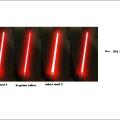

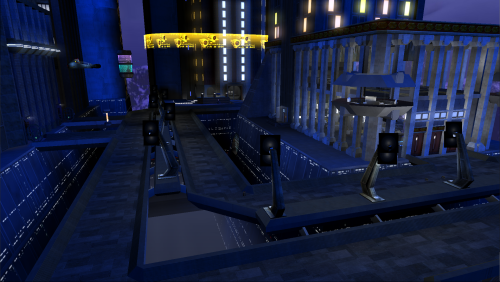
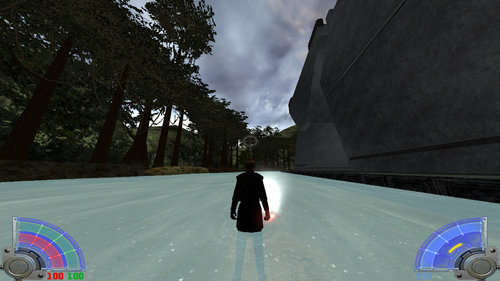


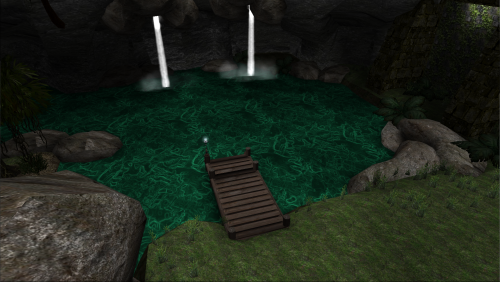
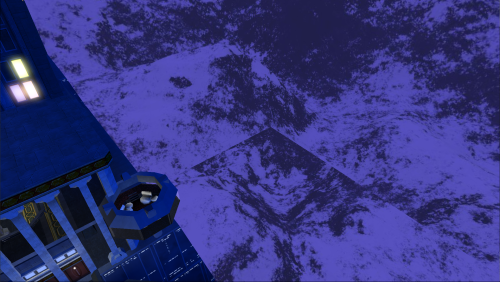











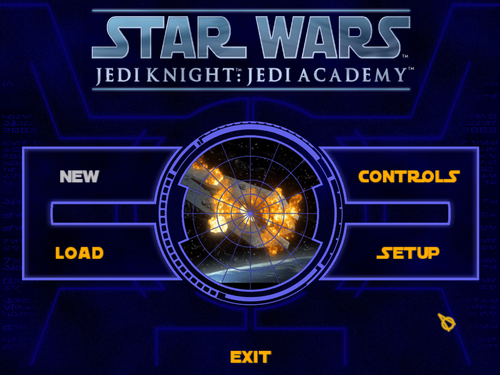

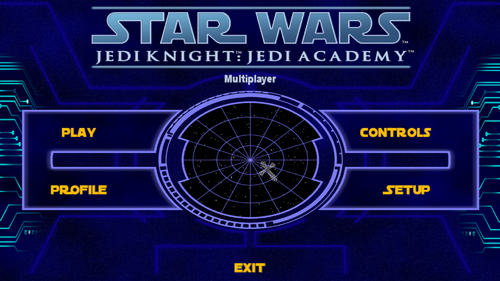


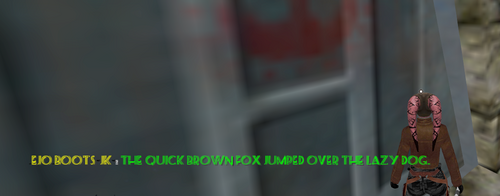







.thumb.jpg.5dcb19c4514c273ccb909b62bb79a3e3.jpg)
























.thumb.gif.042a88ff2af74090e4b3977f82882855.gif)