Cosmetic Mods
330 files
-
Skybox fix for Alzoc 3 Capital
By Hudaw
This file fixes the misrotated skybox on the bottom of Alzoc 3 Capital. It's not important, but it is jarring if you get to the edge of the map.
=======================
INSTALLATION
=======================
Drop the .pk3 into your base folder.
=======================
CREDITS
=======================
Krattle: For the original map.
74 downloads
(1 review)0 comments
Updated
-
Chat Icon Colour Pack
By JKHub
Original Author: |GG|Crow_Nest
Description:
The colors come in sepreate pk3 files, it changes the chat icons to different colors. Total of 5 colors. Red, Blue, Yellow, Green and Purple.
88 downloads
(0 reviews)0 comments
Submitted
-
Blue Neon Cursor
By Boots
A blue neon themed cursor for the main menu. has transparent elements.
install instructions via the readme provided with the download.
304 downloads
(0 reviews)0 comments
Updated
-
Assorted Console Pack
By Boots
Assorted Console Pack by Ḅööẗṩ
-------------------------------------
Installation
-------------
Simply place one of the PK3 file into the Base directory.
To remove it simply delete or move the file from the same directory.
Other mods that replace consoles more than likely will not work with this mod.
Description
-----------
A few consoles to replace the ingame default. Simply pick one of the PK3's to place into your base and you're good to go.
Versions: Yoda Green
Kylo Red
Trooper Blue
58 downloads
(0 reviews)0 comments
Updated
-
Seaside Resort Font pack
By Boots
A simpe font pack replacer for chat - Seaside resort font.
Place PK3 into the /Base/ directory to install, remove it to uninstall.
21 downloads
(0 reviews)0 comments
Updated
-
Rend2 Setup UI
By SomaZ
Description: With this simple UI mod you can switch between the OpenJK vanilla renderer and the rend2 renderer (not included). You can also configure some of the advanced features with the UI directly.
Known Bugs: This wont work in combination with other UI mods, except for other fonts, that should be fine.
Comments: This requires OpenJK and the rend2 renderer dll. You can download the latest rend2 build here: https://github.com/SomaZ/OpenJK/releases
* How to install *
Just extract the .pk3 into the GameData/base in your game directory.
219 downloads
-
Main Launcher Hungarian Translation
By ZoLee
This is for Hungarian players. Csak a CD verzióhoz!
Menü fordítás:
- Sziasztok, a az Install mappába kell helyezni a "Setup.tab" fájlt és kész is ?
- A fájl nincs teljesen átírva, a telepítési fázisban angol maradt, de ha már fel van telepítve a játék, nincs gond.
- Bármi gond van vele, simán lehet szerkeszteni jegyzettömbbel, csak ne tegyetek bele a kódsor elé vagy mögé se szóközt, se tabulátort mert akkor nem fog indulni a program.
47 downloads
(0 reviews)0 comments
Updated
-
Character HD Textures Pack
By ykas2
AI-upscaled x2 textures for default game characters.
The pack includes textures for: Alora, Alora2, Boba Fett, Chewbacca, Cultist, Imperial, Jedi, JediTrainer, Kyle, Luke, MutantRancor, R2D2, R5D2, Rancor, Reborn, Reborn New, Reborn Twin, Rocket Trooper, Rodian, Rosh Penin, Snowtrooper, Stormtrooper, Tavion New.
How to install: copy pk3 file to the GameData/Base directory.
Note: Textures for jedi take about 3/4 size of the archive, because or transparency for single player character customization.
287 downloads
-
JLH's Broken Flares Patch
By Hudaw
This issue is typically caused by a shader conflict that exists in the Yalara and Yalara v2 shader directives. If you have either of those two maps, you'll notice that some maps that attempt to use flares will have problems of this kind.
This .pk3 attempts to fix that issue by reordering how the .shader file is loaded.
I've informed CydonPrax of the issue and will also be pushing my own fix on my version of Yalara once I've made some other changes I've been wanting to make.
62 downloads
(0 reviews)0 comments
Updated
-
Blue Circ Menu Scroller
By Boots
A simple Blue circuit styled theme for the side bar left and right on the main menu of the game, nothing more nothing less.
Install PK3 via instructions provided with the download.
Tested via EternalJK
59 downloads
(0 reviews)0 comments
Updated
-
Arabolic Font pack
By Boots
Installation:
Simply place PK3 into the /Base/ folder. to remove..delete it.
Description:
Thought id try some fonts, this was the fist i'd tried. its currently only for chat as i wasnt keen on changing the console font.
42 downloads
(0 reviews)0 comments
Updated
-
Widescreen levelshots
By Slash
Description
This modification brings reworked levelshots, with a higher resolution, and is designed for use on a monitor with a 16:9 ratio.
They were shot at 1920x1080, and then scaled to 2048x1024 (the dimensions need to be powers of 2).
While they're slightly different from the original levelshots, they were shot roughly in the same location on each map, and with a similar camera angle.
As of version 1.0, this mod includes levelshots for all 56 base maps (33 single player maps + 23 multiplayer maps).
Note:
widescreen_levelshots.pk3 includes all of the levelshots.
Most were re-shot using the game engine.
A few of them had no in-engine screenshot, originally: t1_danger t1_rail t2_dpred t2_rancor t3_byss vjun1 For these 4 maps, widescreen_levelshots.pk3 includes AI-upscaled versions. widescreen_levelshots_bonus.pk3 includes only brand new, in-engine levelshots for these 6 maps. Loading a map in multiplayer causes the levelshot to be displayed fullscreen, which makes the original levelshots (512x512) horribly pixelated, and somewhat stretched.
Installation instructions
Put widescreen_levelshots.pk3 in your GameData/base folder.
Optionally, to replace the levelshots of t1_danger, t1_rail, t2_dpred, t2_rancor, t3_byss and vjun1 by in-engine screenshots, you can also put widescreen_levelshots_bonus.pk3 in your GameData/base folder.
Acknowledgements
Here's a list of mods, tweaks, and tools that were used to create the levelshots:
The textures come from a mod named "Jedi Academy 2019 Edition - 4K Textures", which provides AI-upscaled versions of the original textures.
Link: https://www.nexusmods.com/starwarsjediknightjediacademy/mods/6 I used ReShade (https://reshade.me/) to inject some post-processing: Ambient Occlusion (MXAO [qUINT_mxao.fx]) Anti-aliasing (usually SMAA [SMAA.fx], sometimes FXAA [FXAA.fx]SMAA [SMAA.fx]) Screen Space Reflections (SSR [qUINT_ssr.fx]) - only on a few select maps The upscaled versions of t1_danger, t1_rail, t2_dpred, t2_rancor, t3_byss and vjun1 were created with Upscayl / Real-ESRGAN: https://github.com/upscayl/upscayl https://github.com/xinntao/Real-ESRGAN I used GIMP to resize the images, and in some cases, perform some gamma correction, or other minor edits.147 downloads
-
Boots MP Icons
By Boots
Installation:
Simply place the PK3 into the /Base/ directory. to remove it delete.
Description:
I decided to try my hand at some MP Icons for seige and the like, these icons are heavy modifications of Angel Souls "Team Icons HD" they feature Dragons, Ying/Yang and magic circles.
Not really Canon more of a novelty mod.
Note:
Probably wont work with other Icon modifications.
26 downloads
(1 review)0 comments
Updated
-
Glitch Cursor
By Boots
Installation:
Simply place pk3 into the /Base/ Folder, to remove simply delete it.
Description:
One of the first cusors i had done, a simple glitch looking cursor.
Note:
Will not work if there are other cursor modifications.
87 downloads
(0 reviews)0 comments
Updated
-
Dragon Radar
By Boots
Installation:
Simply place PK3 file into the /Base/ directory. To remove simply delete it.
Description:
A simple flaming dragon themed radar. no more... no less.
Note:
May not work with other radar modifications.
61 downloads
(0 reviews)0 comments
Updated
-
Beauty and Beast Font pack.
By Boots
Installation:
Simply place PK3 in /Base/ Folder, delete to remove it.
Description:
Beauty and Beast fonts another random font creation.
Note:
May not work alongside other font modifications
18 downloads
(0 reviews)0 comments
Updated
-
Xeby's Scepter Beam
By Xeby
Hello there,
For a long time i wanted the beam of Ragnos scepter to look more powerful (because the beam do alot of damage), so now you have it.
Is not my thing to share for free but for jkhub community they deserve this for free.
This mod was tested on Jedi Academy: Enhanced, because all my mods are made there.
Have fun !
Your ultimate modder,
Xeby
04-10-2023
67 downloads
-
Boots Splash and Load
By Boots
A simple replacement for the old Splash screen when you launch the game as well as a pre map loadscren, not to everyones taste was more a first attempt id thought id share.
Install instructions are per the readme as sometimes this one can be a pain.
36 downloads
(0 reviews)0 comments
Updated
-
Cross Cursor
By Boots
Installation:
Simply place PK3 file into the /Base/ Folder of your game, to remove simply delete the file.
Description:
A simple celtic cross cursor.
Note:
Will more than likely not work alongside other cursor modifications.
27 downloads
(0 reviews)0 comments
Updated
-
Fireworks and Snowballs
By Ramikad
I was surprised that I couldn't find any fireworks for Jedi Outcast or Jedi Academy (or maybe I just didn't see them), so I decided to make a few for the Holiday Contest.
Set off fireworks! Cast snowballs! Or at least, that was the intent. Unfortunately, while it works fantastically in SP, MP doesn't quite like it, and refuses to properly play the effects in animevents.cfg.
So, unfortunately, it is for SP only, although the fireworks effects can be used in MP with a fxFile in the map. Who knows, maybe the Future will bring a solution to make it work properly for MP too.
I can't state enough how I HATE MP for how limited it is compared to SP.
The fireworks should display properly in most maps with a high enough skybox. To set off fireworks, press your Crouch key. To cast a snowball, the Taunt key.
To install, unpack Fireworks_Snowballs.pk3 into your GameData/Base folder. To uninstall, remove Fireworks_Snowballs.pk3 from your GameData/Base folder.
26 downloads
- contest entry
- holiday
- (and 1 more)
(1 review)0 comments
Updated
-
Holo-HUD v2
By Angel Soul
Alters the HUD to look more lean and as from a
holographic display.
The HUD comes in with support for Zyk mod.
INSTALLATION / UNINSTALLATION
======================
- zzzz_HOLO-HUD_v2_Zyk.pk3, goes to your
GameData/base folder.
To uninstall, simply remove the files from the
folders you put them in.
Have fun and good luck!
Best Wishes
-Angel Soul
57 downloads
(0 reviews)0 comments
Updated
-
Cruso Font pack
By Boots
Installation:
Simply place pk3 into the /Base/ folder, to remove it delete the file.
Description:
Another font pack, this time cruso with a dropped shadow.
Note:
May not work with other font modifications.
16 downloads
(0 reviews)0 comments
Updated
-
Melee Mod
By MGummelt
Originally released: 11-26-2003
Melee Mod v1.0
by Slice & Dice
(new .sab files and sounds by Slice, new weapon models by Dice, some misc art and .efx by partner-in-crime, Mince)
NOTE: This mod ONLY works if you'd updated Jedi Academy to version 1.01 (the first patch) or later!
WARNING: This mod adds blood (lots of it) to Jedi Academy!
This isn't really much of a full mod in that it doesn't have any new maps (uses JediNight's ancient Ladder map from Jedi Outcast) or enemies, it's more of a weapon mod demonstrating what can be done with the new .sab files. I think this mod even works in multiplayer (I haven't tested it in MP much...)
We had a whole idea for an entire Ninja mod with new textures, skins, levels, cinematics, etc., but we just don't have time right now due to work demands, so we figured we'd release this anyway so that other modders could see what we were up to and draw inspiration (or, if they want, pilfer directly) from it.
All the source files for the map and scripts and even the weapon models are included.
NOTE: all of the new weapon models are not skinned (though they have a metallic color with an environment map and a very nice specular if you have r_DynamicGlow set to 1. If you do, I recommend turning seta r_overBrightBits to 1, also, as it makes the hot spots on the weapons stand out nicely. Some of the weapons *do* have skins, but they weren't made by us. I adapted them from a melee weapons pack made for Jedi Outcast by laghima (squigamawho@cs.com).
INSTALLATION:
Just place the melee.zip into the GameData folder (where your jasp.exe and jamp.exe files are) and unzip it right there. It should extract 4 .bat files into that directory and make a subdirectory named "melee" containing this readme and the melee.pk3. If it doesn't make that subdirectory, you probably didn't have "keep folder names" checked when you unzipped using Winzip.
RUNNING THE GAME:
I included 5 .bat files to start up the game:
melee.bat - This will load up the singleplayer game straight into the ladder_melee map. You'll start only with a single katana (but you can pick up your slain enemies' weapons).
melee_low.bat - This is the low-end version of the mod that does *not* automatically turn on certain options that may chug lower-end machines. Basically, it does *not* turn on the cut and blood marks on Ghoul2 models (including the weapons you hold) and does *not* turn on overbrightening and dynamic glow. Use this one only if you have framerate problems running the normal version.
melee_lethal.bat - All this does differently is turn on the "realistic" damage mode we're all familiar with. Only, in this mod, it's not realistic because melee weapons don't do damage when they're not being swung! I prefer that you *not* use this one because it actually ruins the balance the weapons have normally. In this mode, every weapon is a one-hit killer, even at the slightest cut. If you just want to cut everything to pieces, use this, otherwise, play the normal way for the proper experience.
melee_lethal_low.bat - The lethal mode with low-end settings.
meleeMP.bat - This will start up multiplayer with the melee mod loaded. You should be able to play MP with other people (who are also running the mod) using the melee weapons!
NOTE: You can also load the melee mod like any other mod - just start up Jedi Academy normally (SP or MP) and load the mod through the mod menu. If you want to then run the map manually, bring down the console ("SHIFT"+"~") and type "devmap ladder_melee"
NOTE: This version of the ladder map still supports all the music selections that the original did - so if you have the ladder music pk3 file, you should hear the music in this version, too.
HOW TO PLAY:
Kill stuff! There are a few changes to normal lightsaber combat:
- Melee weapons are solid and, so, will bounce off of architecture if you swing at it.
- When someone is killed and drops their weapons, you can pick them up by standing over them and hitting the "use" key. If you have 1 weapon already, it will put the new one in your left hand. If you pick up a two-handed weapon, it will drop any you already have. If you are already carrying a two-handed weapon, it will drop it and pick up whatever you were standing over. If you pick up 2 weapons, it will put each one in the hand that was closer to the weapon.
- Some weapons let you change saber styles, some don't. Experiment.
- I didn't disable force powers altogether, but some weapons don't let you use certain force powers.
- Some weapons don't let you do certain moves.
- There are a *lot* of different kinds of weapons, try them all!
- There is a shield "weapon". It doesn't really do damage, but it can block attacks pretty well. Good for using in the left hand.
- debugmelee is enabled, you so can hold onto walls as long as you want, switch to fists and punch, kick or (by pressing fire & alt-fire at the same time) do one of the three grapple moves.
- Any weapon that can't be thrown (experiment) will let you do kicks instead.
NOTE: I also included a bind_melee.cfg for singleplayer. If you type "exec bind_melee.cfg" at the console, it will bind all of your function keys (F1-F12), number keys (1-0) and the keys -, +, "[", "]", "\", ";", "'", ",", ".", "/", (basically, all of the non-alphabetic keys on the main keyboard) and L to different weapons so you can quickly equip any of the weapons/weapon combos you like! It also binds "dropsaber" to "backspace" so that you can drop your weapons at any time.
WEAPONS:
Okay, here is the huge list of weapons and a general description:
(note: unless otherwise indicated, assume the weapon is two-handed... also note that you can use any 2 one-handed weapons at the same time)
You can equip any of these by using the key bindings in the bind_melee.cfg (see above), or by typing "saber <weapon>" at the console (where <weapon> is the name listed below). To use 2 at a time, type "saber <weapon1> <weapon2>" (where <weapon1> is the right-hand weapon and <weapon2> is the left-hand weapon).
katana1, katana2, katana3, katana4 - Simple, straightforward katanas. Decent damage and range, can use 2 at a time if you like.
naginata1, naginata2 - One is short, the other is long. It's a short blade at the end of a stick and is kind of hard to hit with, but can do decent damage.
lirpa1 - This the the ceremonial Vulcan weapon that Spock and Kirk fought with in "Amok Time"! One end is a sharp cutting blade and the other end is a blunt bludgeoning weapon.
fan1 - Cool-looking, but not very effective. Decorative fans that cut.
shinai1 - This is a training weapon - a bamboo sword used in Kendo. We were going to use it for our SP mod (in a training sequence with your sensei), but... anyway, fun for practicing with others.
ji1 - A long, spear-like weapon with 3 sharp blades on the end. Awkward and hard to hit with, but does a *lot* of damage.
nodachi1, nodachi2 - Like a very long katana. Has a nice, long range, but doesn't have a whole lot of power behind it.
sai1 - A short, 3-pointed weapon, is very good at parrying and disarming. Can use 2 at a time.
hammer1 - A small hammer, can pack quite a whallop. Can use 2 at a time.
sickle1, sickle2 - Crescent-shaped, extremely sharp and dangerous weapons. Can use 2 at a time.
kama1 - Like a miniature scythe, short weapons with a beak-like short blade at the end. They don't seem dangerous, but they hurt pretty bad when they hit. Can use 2 at a time.
torch1 - It's a torch! Does burning damage (but, no, doesn't set people on fire, sorry...). The effect can be pretty expensive and it isn't a very effective weapon, but it looks kinda cool. Can use 2 at a time (but goes well with a shield).
spear1 - A long, trident-like spear, heavy, awkward, hard to hit with, but hits with a lot of force.
battlehammer1 - A HUGE hammer! It can smash people with a good, solid hit and it can send them flying if you hit the ground near them. Pretty fun... 🙂
sword1 - The giant Conan/He-Man sword... like a Greatsword. Huge, slow, but massively dangerous. Put in the "Conan" soundtrack if you're going to use this one. The trick is to time you swings just right. Since it slows down both your running speed and your swinging speed, it makes you pretty vulnerable to thrown weapons or rapid-attack weapons, so watch out!
shortsword1 - Kind of like a Roman shortsword. Short range, decent damage and attack strength. Can use two at once, but goes best with a shield.
axe1 - A gigantic axe that is utterly devestating! Faster than the sword and, even though the blade is much smaller, much more effective (if you ask me) in combat. The best of the large, 2-handed weapons.
axe2 - A hand axe that has short range but does a lot of damage. Can use 2 at once (goes well with a shield).
mace1 - A heavy, spiked ball at the end of a short pole. Short range, but does a heck of a lot of damage and has a lot of force behind it. Can use 2 at once, but best with a shield.
spear2, spear3 - Not really spears, actually, but more like a staff with blades on the end. Fighting with them is like fighting with a saber staff. Can be extremely deadly!
blade1, blade2, blade3 - Three variations on what you may recognize as a bat'leth, the Klingon weapon from Star Trek: The Next Generation. Very deadly!
claw1 - Basically, like Wolverine's claws! Best used as a pair... snikt! 🙂
starblade1, starblade2 - These are like giant ninja stars. They can be used in melee (very short range) or thrown (devestating!)
shield1 - The shield should always go in the left hand because it makes you use the Tavion style, which does all of it's attacks with the right hand. The shield can actually hit someone and knock them around, but it's not meant to be used as a weapon. It can actually block or deflect some attacks.
That's it! Have fun!
125 downloads
- new effects or textures
- non star wars related
- (and 1 more)
(0 reviews)0 comments
Submitted
-
Classic Tavion NPCs
Get ready for yet another minor cosmetic mod that changes the Tavion models in Jedi Academy to their Jedi Outcast predecessors. Once again, this only changes the NPCs in the singleplayer campaign and not the player models in the multiplayer.
Going off of my Classic Reborn mod, I subsequently elected to do the same with Tavion to further strengthen the connection between Outcast and Academy. Just a random thought I came up with recently, but not as random as the Classic Reborn one.
All game assets by Raven Software. Classic Reborn NPCs Mod not included, but available for download.
19 downloads
(0 reviews)0 comments
Updated
-
Lugormod Stash Icon
By Slash
Description
This modification replaces the ugly square that you see when you pick up a money stash on a Lugormod server, by a datapad icon.
Installation instructions
If you're using a 16:9 resolution (such as 1920x1080), put lugormod_stash_icon_widescreen.pk3 in your GameData/lugormod folder.
If you're using a 4:3 resolution, put lugormod_stash_icon.pk3 in your GameData/lugormod folder.
Technical details
By looking at the Lugormod source code, I was able to determine that the money stash is implemented as a "neutral flag powerup".
By looking at the code from Jedi Academy (OpenJK), I found out that the "neutral flag powerup" points to the following icon: icons/iconf_neutral1.
Except, it doesn't exist in Jedi Academy, which results in the ugly default texture being displayed, also known as the "alphasquare".
In fact, the whole "icons" folder doesn't exist in JKA's assets.
All this mod does, is add an icon named icons/iconf_neutral1.tga, that represents a datapad.
27 downloads


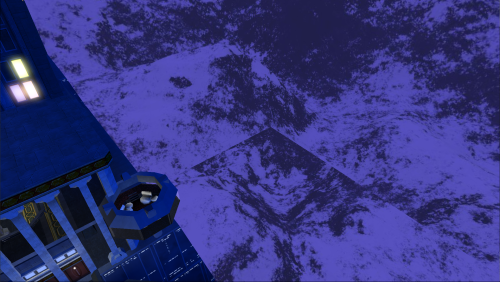



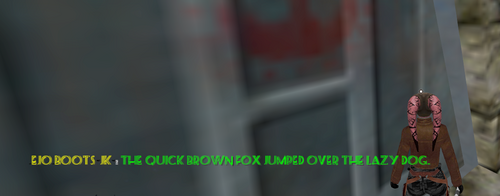
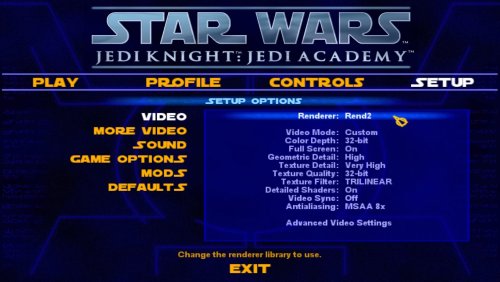


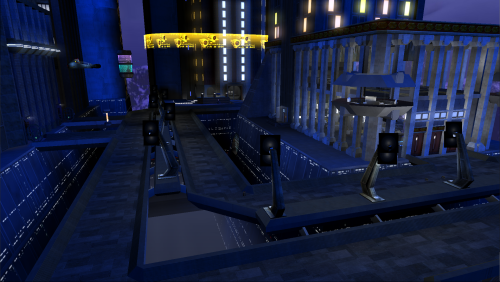
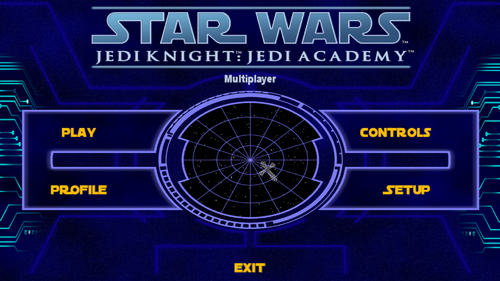

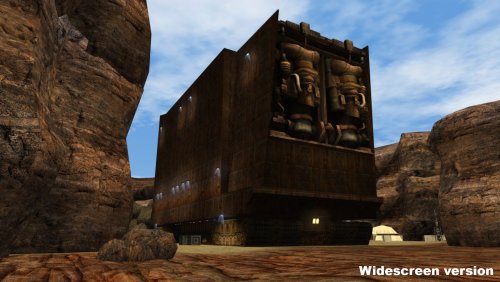
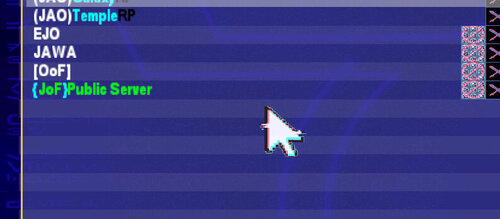
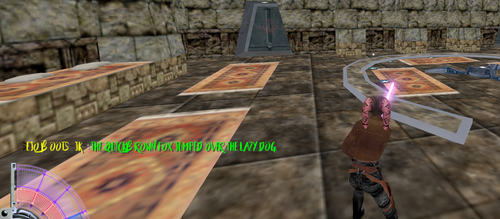


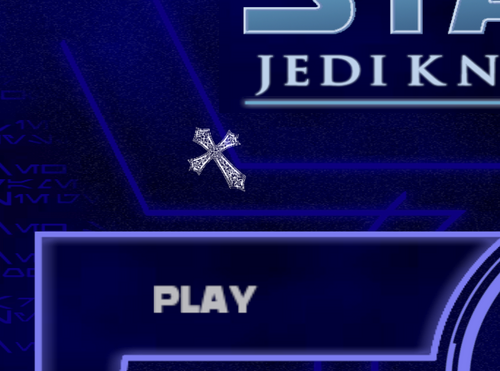
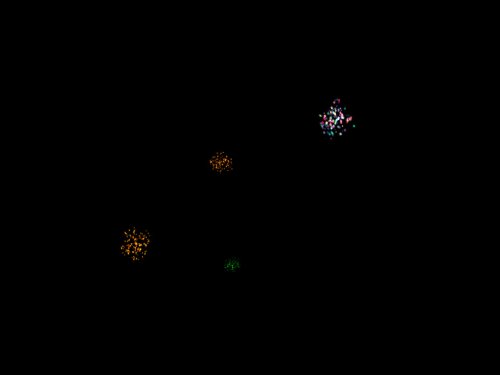











.thumb.jpg.5dcb19c4514c273ccb909b62bb79a3e3.jpg)




























