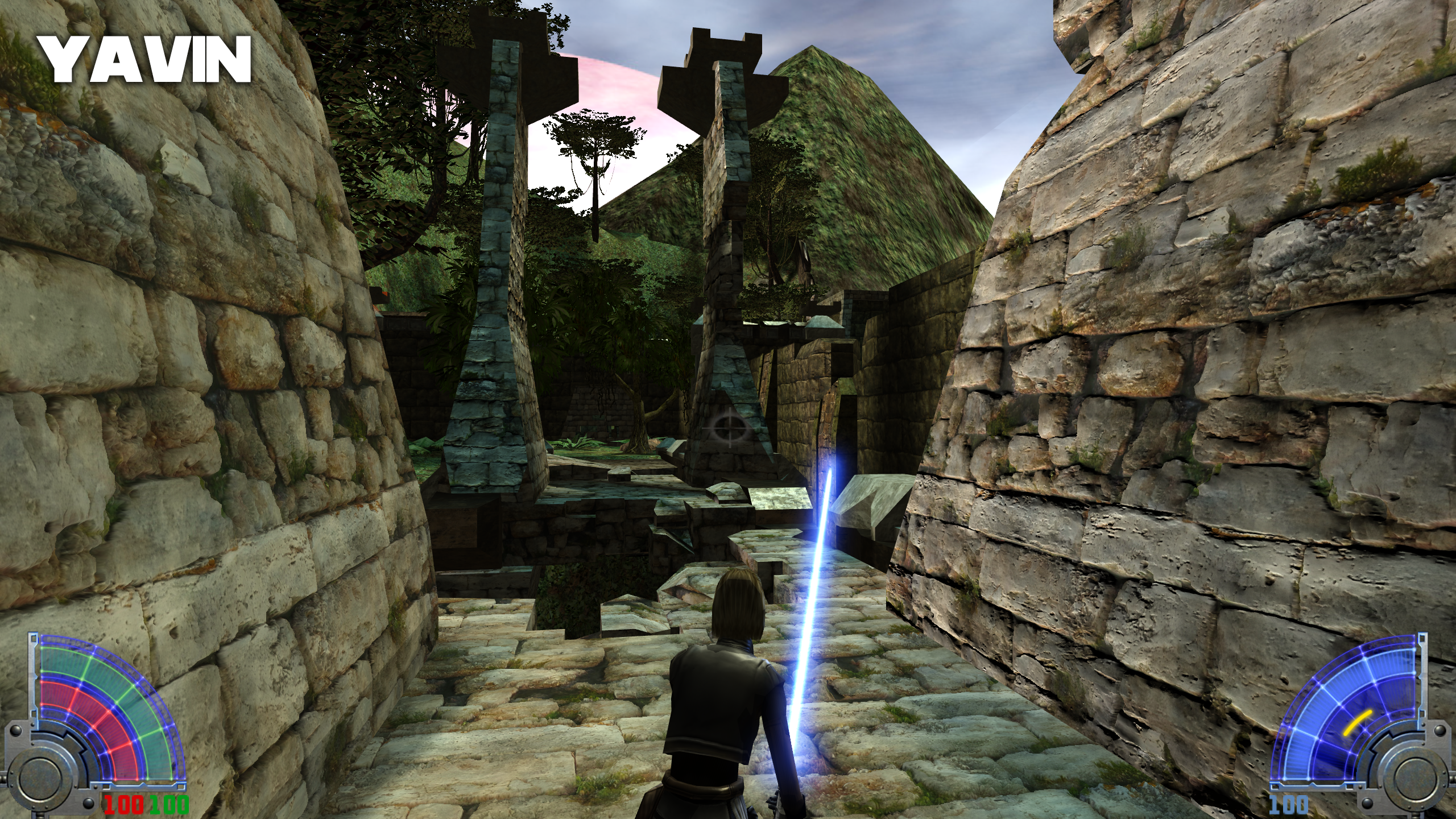Cosmetic Mods
331 files
-
Cruso Font pack
By Boots
Installation:
Simply place pk3 into the /Base/ folder, to remove it delete the file.
Description:
Another font pack, this time cruso with a dropped shadow.
Note:
May not work with other font modifications.
16 downloads
(0 reviews)0 comments
Updated
-
Glitch Cursor
By Boots
Installation:
Simply place pk3 into the /Base/ Folder, to remove simply delete it.
Description:
One of the first cusors i had done, a simple glitch looking cursor.
Note:
Will not work if there are other cursor modifications.
88 downloads
(0 reviews)0 comments
Updated
-
Cross Cursor
By Boots
Installation:
Simply place PK3 file into the /Base/ Folder of your game, to remove simply delete the file.
Description:
A simple celtic cross cursor.
Note:
Will more than likely not work alongside other cursor modifications.
27 downloads
(0 reviews)0 comments
Updated
-
Dragon Radar
By Boots
Installation:
Simply place PK3 file into the /Base/ directory. To remove simply delete it.
Description:
A simple flaming dragon themed radar. no more... no less.
Note:
May not work with other radar modifications.
61 downloads
(0 reviews)0 comments
Updated
-
Seaside Resort Font pack
By Boots
A simpe font pack replacer for chat - Seaside resort font.
Place PK3 into the /Base/ directory to install, remove it to uninstall.
21 downloads
(0 reviews)0 comments
Updated
-
Assorted Console Pack
By Boots
Assorted Console Pack by Ḅööẗṩ
-------------------------------------
Installation
-------------
Simply place one of the PK3 file into the Base directory.
To remove it simply delete or move the file from the same directory.
Other mods that replace consoles more than likely will not work with this mod.
Description
-----------
A few consoles to replace the ingame default. Simply pick one of the PK3's to place into your base and you're good to go.
Versions: Yoda Green
Kylo Red
Trooper Blue
58 downloads
(0 reviews)0 comments
Updated
-
Boots Splash and Load
By Boots
A simple replacement for the old Splash screen when you launch the game as well as a pre map loadscren, not to everyones taste was more a first attempt id thought id share.
Install instructions are per the readme as sometimes this one can be a pain.
36 downloads
(0 reviews)0 comments
Updated
-
Blue Circ Menu Scroller
By Boots
A simple Blue circuit styled theme for the side bar left and right on the main menu of the game, nothing more nothing less.
Install PK3 via instructions provided with the download.
Tested via EternalJK
59 downloads
(0 reviews)0 comments
Updated
-
Blue Neon Cursor
By Boots
A blue neon themed cursor for the main menu. has transparent elements.
install instructions via the readme provided with the download.
305 downloads
(0 reviews)0 comments
Updated
-
Main Launcher Hungarian Translation
By ZoLee
This is for Hungarian players. Csak a CD verzióhoz!
Menü fordítás:
- Sziasztok, a az Install mappába kell helyezni a "Setup.tab" fájlt és kész is ?
- A fájl nincs teljesen átírva, a telepítési fázisban angol maradt, de ha már fel van telepítve a játék, nincs gond.
- Bármi gond van vele, simán lehet szerkeszteni jegyzettömbbel, csak ne tegyetek bele a kódsor elé vagy mögé se szóközt, se tabulátort mert akkor nem fog indulni a program.
47 downloads
(0 reviews)0 comments
Updated
-
Angel Soul's HOLO-HUD
By Angel Soul
ABOUT
======================
This mod changes the layout of your Heads Up Display to look
a bit more holographic/techy of sorts.
There are different colors of it, and it's up to you to pick
which any one you'd like to play with.
INSTALLATION / UNINSTALLATION
======================
Pick one of the .pk3 files and put them in your JKA
GameData/base folder.
To uninstall, simply remove that file from your folder.
Note that you can only have one at a time.
KNOWN BUGS/GLITCHES
======================
These aren't exactly "bugs and glitches" but more of what
may need fixing in future releases.
- HUD too big, may cover the CTF flag status on your
lower left part of the HUD.
- Is supposed to work with Zyk mod as I have put in
code and graphics for Desann's and Tavion's saber style.
However, I haven't made it work yet.
BONUS .PSD FILE
======================
If you wanna tinker with the HUD files themselves, here's
my .PSD file. Be warned, many layers aren't named. 😄 LOL
427 downloads
-
Angel Soul's Action Pack Crosshairs
By Angel Soul
ABOUT
======================
This mod changes some crosshair in the game to some
crosshairs used in well known sci-fi movies.
They are as follows:
1 - Escape from New York (Glider Scene)
2 - Batman 1989 (Batwing targeting reticule)
3 - Flash Gordon (Ming's targeting Earth)
4 - Robocop (video game reticule)
5 - Predator (Yautja laser crosshair)
6 - Terminator (T-800 scanning reticule)
INSTALLATION / UNINSTALLATION
======================
Select the .pk3 file and put them it your JKA
GameData/base folder.
To uninstall, simply remove that file from your folder.
Note that you can only have one at a time.
HOW TO USE
======================
To use any of the crosshairs, you will have to use the
"cg_drawcrosshair" function, and add a numeric value to
choose what crosshair you want.
Press the console button, usually tilde "§" (button just
under "Escape" button), and type:
cg_drawcrosshair 1
- The above should give you the "Escape from NY" crosshair.
Keep increasing the crosshair value until you find the
crosshair you wish to use. Then simply return from console
by pressing tilde again.
Note that these crosshairs are best used (IMO at least)
with double the crosshair size. To increase the crosshair
size, type:
cg_crosshairsize 48
in the console. Default size is 24.
KNOWN BUGS/GLITCHES
======================
- None -
BONUS .PSD FILES
======================
If you wanna tinker with the files themselves, here's
my .PSD file. Be warned, many layers aren't named. 😄 LOL
159 downloads
-
Denton's Dismemberment Caps
This mod is support to make the lightsaber caps a bit more violent/realistic.
Installation
Simply extract archive into JA's base folder. Also works with JK2
773 downloads
(0 reviews)0 comments
Updated
-
Denton's New(er) Dismemberment Caps
This mod comes with 3 cap variants that are supposed to look more violent than the default caps. Comes with three variants. V1 just my original cap with a new glow effect. V2 is supposed to look more like a real cauterized severed limb. V3 doesn't have the redish look of the lower layer (the flesh if you will), and instead has a dark, blackish sort of lower layer. It's intended for people who aren't a fan of the more violent look of V2. V1 is intended for those who like my original mod, and V2 is intended for those who really want that brutal look to the severed limbs.
Installation
Simply extract which PK3 you desire into Jedi Academy's base folder, located in the GameData directory.
Original Version
1,042 downloads
-
Rannon Praxeum / Rannon Settlement V3 shader fix
By Hudaw
Hello everyone! JLH here, and I bring another fix.
Two RP maps by Sekhola (rannon_praxeum and rannon_settlement_v3) have a shader conflict that makes rannon_praxeum look less-than-perfect. This file fixes that conflict.
Just drop the .pk3 in your GameData/base folder and enjoy!
It's worth noting that the maps in question, as of now, are not available on JKHub.
===========
HOW IT WORKS
===========
Most of you know that JKA loads files in reverse-alphabetical order. That's why this file is prefixed with 'z'.
Between the two maps, 'rannon_settlement_v3' is loaded first. Because the two maps have the same shader file (je_sehkola.shader), only the first is loaded while the second is ignored.
The second shader file has important directives that influence transparency and appearance of textures in rannon_praxeum.
This file combines the instructions found in both .shader files into a single .shader file that is loaded before both maps.
===========
CREDITS
===========
Sekhola, for the original maps.
::JEDI:: for the hosting that provides said maps.
135 downloads
-
JLH's Broken Flares Patch
By Hudaw
This issue is typically caused by a shader conflict that exists in the Yalara and Yalara v2 shader directives. If you have either of those two maps, you'll notice that some maps that attempt to use flares will have problems of this kind.
This .pk3 attempts to fix that issue by reordering how the .shader file is loaded.
I've informed CydonPrax of the issue and will also be pushing my own fix on my version of Yalara once I've made some other changes I've been wanting to make.
63 downloads
(0 reviews)0 comments
Updated
-
Max Payne HUD
This is my first improved HUD for Max...oh, I mean Jedi Academy. This is the result of my love for Max Payne and Jedi Knight series.
58 downloads
- new hud or console
- new effects or textures
- (and 2 more)
-
Character HD Textures Pack
By anti2
AI-upscaled x2 textures for default game characters.
The pack includes textures for: Alora, Alora2, Boba Fett, Chewbacca, Cultist, Imperial, Jedi, JediTrainer, Kyle, Luke, MutantRancor, R2D2, R5D2, Rancor, Reborn, Reborn New, Reborn Twin, Rocket Trooper, Rodian, Rosh Penin, Snowtrooper, Stormtrooper, Tavion New.
How to install: copy pk3 file to the GameData/Base directory.
Note: Textures for jedi take about 3/4 size of the archive, because or transparency for single player character customization.
289 downloads
-
Classic Tavion NPCs
Get ready for yet another minor cosmetic mod that changes the Tavion models in Jedi Academy to their Jedi Outcast predecessors. Once again, this only changes the NPCs in the singleplayer campaign and not the player models in the multiplayer.
Going off of my Classic Reborn mod, I subsequently elected to do the same with Tavion to further strengthen the connection between Outcast and Academy. Just a random thought I came up with recently, but not as random as the Classic Reborn one.
All game assets by Raven Software. Classic Reborn NPCs Mod not included, but available for download.
19 downloads
(0 reviews)0 comments
Updated
-
Arkham Knight Radar
By Angel Soul
This mod alters the radar in multiplayer to look
like the Batmobile's radar in Arkham Knight.
Best experienced with Zykmod, as Bounty Hunter
class (upgraded), as the radar can scan for both
ally and enemy alike.
INSTALLATION / UNINSTALLATION
======================
- 000_ArkhamKnight_RADARShader.pk3, goes to your
GameData/base folder.
- zzz_ArkhamKnight_RADAR.pk3 goes also to your
GameData/base folder. For Zykmod, you can
put this file into the GameData/zykmod folder.
To uninstall, simply remove the files from the
folders you put them in.
BONUS .PSD FILE
======================
If you wanna tinker with the radar file, I have provided
PhotoShop PSD for it. The radar arrow PSD file, I have
misplaced and currently can't find it. I do recall it
to be a standard photoshop vector object though.
SPECIAL THANKS
======================
Special thanks goes to tayst on JKHub Discord server,
for helping me solve an issue with the radar.
Shader files to be put in "base" folder, and early in
alphabetical order.
Have fun and good luck!
Best Wishes
-Angel Soul
37 downloads
- new hud or console
- non star wars related
- (and 1 more)
(0 reviews)0 comments
Updated
-
Holo-HUD v2
By Angel Soul
Alters the HUD to look more lean and as from a
holographic display.
The HUD comes in with support for Zyk mod.
INSTALLATION / UNINSTALLATION
======================
- zzzz_HOLO-HUD_v2_Zyk.pk3, goes to your
GameData/base folder.
To uninstall, simply remove the files from the
folders you put them in.
Have fun and good luck!
Best Wishes
-Angel Soul
57 downloads
(0 reviews)0 comments
Updated
-
Hi-res Cyrillic Fonts
By anti2
Cyrillic fonts (Windows-1251 encoding for Russian, Belarussian, Ukrainian, Serbian, Bulgarian etc) in high resolution.
Should work for English text, but less accurate, because I manually improved parameters of cyrilic characters. Not compatible with French/Spanish/German and other languages using extended latin characters.
These fonts are also compatible with Jedi Outcast.
Installation:
Extract pk3 file and copy to the game's Base folder.
49 downloads
(0 reviews)0 comments
Updated
-
Rend2 Setup UI
By SomaZ
Description: With this simple UI mod you can switch between the OpenJK vanilla renderer and the rend2 renderer (not included). You can also configure some of the advanced features with the UI directly.
Known Bugs: This wont work in combination with other UI mods, except for other fonts, that should be fine.
Comments: This requires OpenJK and the rend2 renderer dll. You can download the latest rend2 build here: https://github.com/SomaZ/OpenJK/releases
* How to install *
Just extract the .pk3 into the GameData/base in your game directory.
222 downloads
-
Lugormod Stash Icon
By Slash
Description
This modification replaces the ugly square that you see when you pick up a money stash on a Lugormod server, by a datapad icon.
Installation instructions
If you're using a 16:9 resolution (such as 1920x1080), put lugormod_stash_icon_widescreen.pk3 in your GameData/lugormod folder.
If you're using a 4:3 resolution, put lugormod_stash_icon.pk3 in your GameData/lugormod folder.
Technical details
By looking at the Lugormod source code, I was able to determine that the money stash is implemented as a "neutral flag powerup".
By looking at the code from Jedi Academy (OpenJK), I found out that the "neutral flag powerup" points to the following icon: icons/iconf_neutral1.
Except, it doesn't exist in Jedi Academy, which results in the ugly default texture being displayed, also known as the "alphasquare".
In fact, the whole "icons" folder doesn't exist in JKA's assets.
All this mod does, is add an icon named icons/iconf_neutral1.tga, that represents a datapad.
29 downloads
-
Widescreen levelshots
By Slash
Description
This modification brings reworked levelshots, with a higher resolution, and is designed for use on a monitor with a 16:9 ratio.
They were shot at 1920x1080, and then scaled to 2048x1024 (the dimensions need to be powers of 2).
While they're slightly different from the original levelshots, they were shot roughly in the same location on each map, and with a similar camera angle.
As of version 1.0, this mod includes levelshots for all 56 base maps (33 single player maps + 23 multiplayer maps).
Note:
widescreen_levelshots.pk3 includes all of the levelshots.
Most were re-shot using the game engine.
A few of them had no in-engine screenshot, originally: t1_danger t1_rail t2_dpred t2_rancor t3_byss vjun1 For these 4 maps, widescreen_levelshots.pk3 includes AI-upscaled versions. widescreen_levelshots_bonus.pk3 includes only brand new, in-engine levelshots for these 6 maps. Loading a map in multiplayer causes the levelshot to be displayed fullscreen, which makes the original levelshots (512x512) horribly pixelated, and somewhat stretched.
Installation instructions
Put widescreen_levelshots.pk3 in your GameData/base folder.
Optionally, to replace the levelshots of t1_danger, t1_rail, t2_dpred, t2_rancor, t3_byss and vjun1 by in-engine screenshots, you can also put widescreen_levelshots_bonus.pk3 in your GameData/base folder.
Acknowledgements
Here's a list of mods, tweaks, and tools that were used to create the levelshots:
The textures come from a mod named "Jedi Academy 2019 Edition - 4K Textures", which provides AI-upscaled versions of the original textures.
Link: https://www.nexusmods.com/starwarsjediknightjediacademy/mods/6 I used ReShade (https://reshade.me/) to inject some post-processing: Ambient Occlusion (MXAO [qUINT_mxao.fx]) Anti-aliasing (usually SMAA [SMAA.fx], sometimes FXAA [FXAA.fx]SMAA [SMAA.fx]) Screen Space Reflections (SSR [qUINT_ssr.fx]) - only on a few select maps The upscaled versions of t1_danger, t1_rail, t2_dpred, t2_rancor, t3_byss and vjun1 were created with Upscayl / Real-ESRGAN: https://github.com/upscayl/upscayl https://github.com/xinntao/Real-ESRGAN I used GIMP to resize the images, and in some cases, perform some gamma correction, or other minor edits.151 downloads



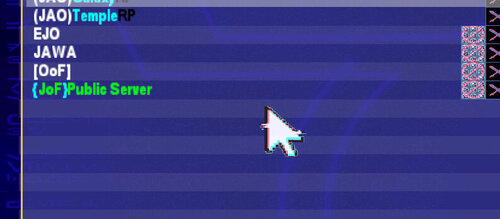
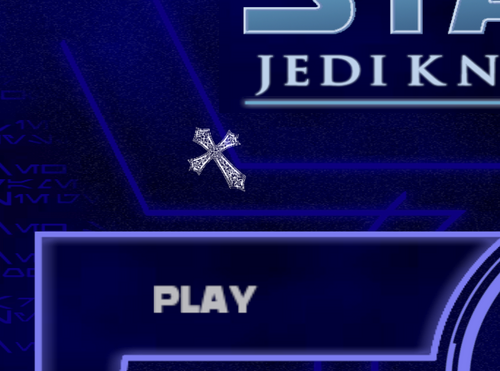
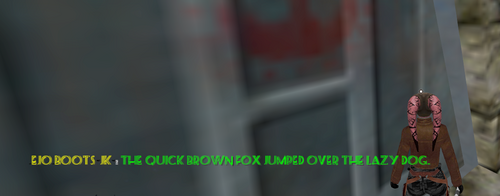


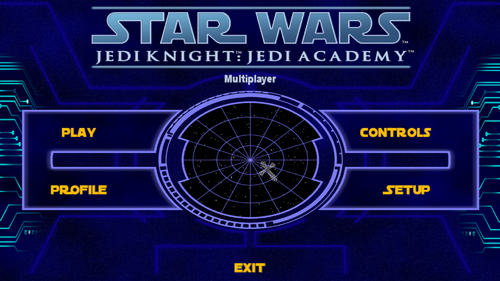






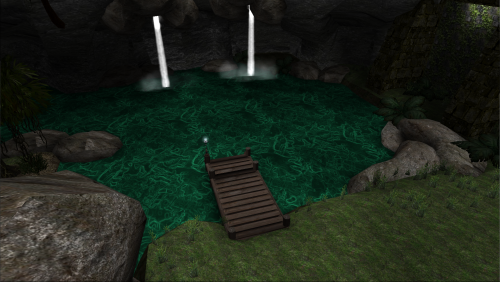
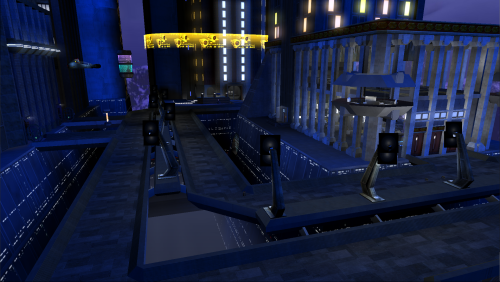






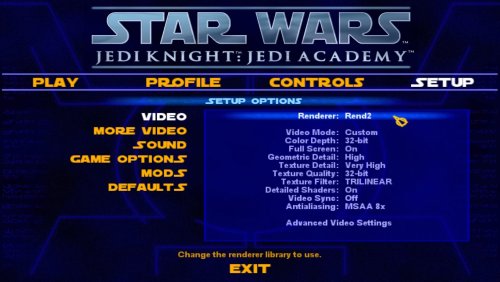
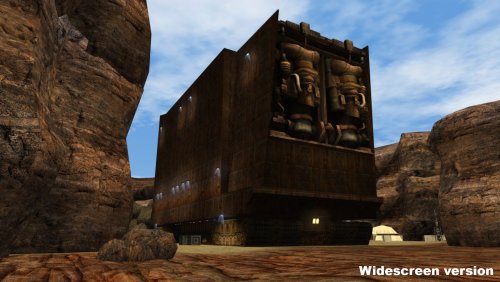







.thumb.jpg.5dcb19c4514c273ccb909b62bb79a3e3.jpg)